Description
Understanding 4-Pin Adapters for POS Terminals
A 4-pin adapter provides power. It connects to a POS (Point of Sale) terminal. This also includes devices like receipt printers. Barcode scanners may use them too. The 4-pin connector is specific. It serves certain POS terminals adapter. These need power input. Other connections are also possible. Data communication might pass through it. Additional peripherals connect here.
Adapter Functions
The adapter primarily supplies power. It converts AC power from the wall. This becomes DC voltage. The POS terminal needs this. For example, it might be 12V or 24V. This 4-pin adapter ensures stable power. It helps the POS terminal run smoothly. Sometimes, the 4-pin connector serves other roles. It connects to peripherals. Printers and scanners use it. Cash drawers may connect here. These connections carry more than power. Data or control signals can also flow.
Common Applications
Many POS terminals use these adapters. Older or proprietary models especially do. The adapter supplies correct voltage. This powers the POS terminal. Receipt printers often use 4-pin adapters. They get power or data this way. Some POS systems use the adapter for cash drawers. It powers and controls their opening.
Types of 4-Pin Connectors
Some systems use barrel jack connectors. These are round with a central pin. The central pin provides power. Surrounding pins handle data. Mini-DIN or 4-Pin DIN connectors are also found. These are circular connectors. Older systems often use them. Specialized peripherals might also use them. Receipt printers or cash drawers are examples. In some cases, it can be an RJ-45 Ethernet type. It might be a serial connection. This supports data communication.
Choosing the Right Adapter
You must match voltage and amperage. The adapter needs correct voltage. This could be 12V or 24V. Current also matters, like 2.5A. This prevents device damage. Verify the connector type. Ensure it fits your POS system. Check the input port. For replacements, find the exact model. Or choose one specifying compatibility. Brands like Epson or Verifone are examples. Always check your POS manual. Some brands use proprietary connectors.
Popular Brands
Epson is known for printers and POS systems. Many models require specific 4-pin adapters. Verifone POS terminals may need them. This is for power or serial communication. Ingenico terminals often require these adapters. They serve various power and communication needs. Square POS systems also use different adapters. This includes 4-pin connectors. Star Micronics makes POS printers. They may need specific 4-pin power adapters.
Examples and Safety
POS terminals adapter Epson TM-T88 Series printers often use 4-pin adapters. Ingenico iCT250/iCT220 terminals need specific 4-pin adapters. The Verifone VX520 may use a 4-pin adapter. It supplies power and peripheral connections.
Safety is paramount. Ensure stable voltage regulation. This protects sensitive POS components. Check for certifications. Look for UL, CE, or FCC approval. This ensures safety. Always check warranty or return policies. This protects you if issues arise. If you have your POS model, I can help. Provide more details for specific recommendations. We can help you find the right adapter in Nairobi, Kenya.
Our Facebook Page









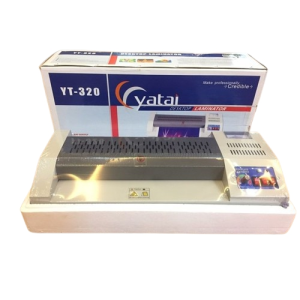


Reviews
There are no reviews yet.