Description
A 10-inch pole display or customer display or digital customer display or POS pole display is a small screen, typically mounted on a pole, that faces the customer during a transaction. POS customer screen is commonly used in Supermarket customer display and hospitality settings to show information like:
- Transaction details: Displaying items being purchased, prices, and totals.
- Promotional messages: Showing advertisements or special offers.
- Loyalty programs: Highlighting rewards or points earned.
- Branding: Displaying the company logo or other branding elements.
Key Features of 10-inch pole display:
- Size: 10 inches refers to the diagonal screen size. This is a relatively compact size, suitable for smaller counters or areas with limited space.
- Mounting: Pole mounting allows the display to be positioned at an optimal height for customer viewing.
- Display type: These displays often use LCD or LED technology to provide clear and readable information.
- Connectivity: They typically connect to a point-of-sale (POS) system via USB, serial, or other interfaces.
Benefits of POS pole display:
- Improved customer experience: Customers can clearly see transaction details, reducing confusion and errors.
- Enhanced communication: Businesses can use the display to communicate promotions and other important information
- Professional appearance: A customer display adds a professional touch to the point-of-sale area.
Considerations when looking for POS customer screen:
- Compatibility: Ensure the display is compatible with your POS system.
- Mounting options: Consider the type of pole mount needed and whether it’s included with the display.
- Display quality: Look for a display with good resolution and brightness for clear visibility.
Overall, a 10-inch pole or customer display is a valuable tool for businesses looking to improve the customer experience and enhance communication at the point of sale.
Key Features of Digital customer display:
- Display Type:
- LED or Vacuum Fluorescent Display (VFD) with bright and clear text visibility.
- Typically two-line displays with 20 characters per line, though variations exist.
- Connectivity for POS LED pole display:
- Options include USB, RS232 (serial), and sometimes Ethernet for compatibility with different POS systems.
- Adjustable Pole:
- Mounted on an adjustable pole for ergonomic positioning.
- Can be rotated or tilted to ensure visibility from various angles.
- Display Modes:
- Static text or scrolling messages.
- Customizable messages like greetings, promotions, or thank-you notes.
- Power Source:
- Typically powered via the connected interface (USB/serial) or an external adapter.
- Compatibility:
- Compatible with most POS software and hardware systems.
- Often programmable using specific commands for integration.
- Durability of the POS customer screen:
- Designed for retail environments with sturdy casings.
Benefits of 10-inch pole display:
- Customer Transparency: Ensures customers can verify pricing and transaction details in real-time.
- Professional Appearance: Adds a polished look to your POS setup.
- Advertising Tool: Can be used to display promotional messages during idle times.
- Enhanced Customer Trust: Improves trust by keeping customers informed during checkout.
Common Uses of POS pole display:
- Retail Stores: Supermarket customer display, convenience stores, and boutiques.
- Hospitality: Restaurants and fast-food outlets.
- Pharmacies: Displaying medicine prices and totals.
- Service Businesses: Salons, spas, and other service-oriented setups.
Setup and Integration:
- Connection: Plug the display into your POS system via the chosen interface (USB, RS232, etc.).
- Driver Installation: Some models require driver software installation.
- Configuration: Use the POS software to configure the display messages and alignment.
- Testing: Run a test transaction to ensure proper functionality.
Common Features to Look for in Digital customer display:
- Connectivity:
- Ensure that the display is compatible with your POS system. The most common connections are USB, Serial (RS232), or VGA.
- Display Type:
- Decide on the number of lines and the type of display (LED, color display, or graphic capabilities) based on your store’s needs. A single-line LED display is typically sufficient for showing prices, while a two-line or multi-line display may be more useful for detailed information.
- Customization:
- Look for displays that allow you to customize messages, logos, and branding on the screen.
- Size and Placement:
- Choose a size that fits comfortably within your POS setup. Larger displays are better for high-traffic or busy environments, while smaller ones may suit compact checkout areas.
- Brightness and Visibility:
- Make sure the display is bright enough to be seen in various lighting conditions. Adjustable brightness is useful for adapting to different environments.
- Customer Features:
- Consider models with touch screen capabilities or the ability to display multiple types of information, including graphics or advertisements.
Where to Buy 10-inch pole display:
- Takashi store: Offers a wide selection of POS displays, including well-known brands like Epson, Posiflex and Bixolon.
Example of Popular LED POS Customer Displays:
- Epson DM-D110:
- Display Type: Single-line LED.
- Connection: USB, RS232.
- Use: Basic price and total display for retail.
- Posiflex PD-3000:
- Display Type: Two-line LCD with LED backlight.
- Connection: USB, RS232, or VGA.
- Use: Display product prices, transaction totals, and promotions.
- Bixolon SCD-2000:
- Display Type: Multi-line, graphic display.
- Connection: USB, RS232.
- Use: Ideal for retail environments needing graphics, advertising, and real-time transaction information.
If you need more specific suggestions or help selecting a Digital Pole Display or Supermarket customer display based on your POS system, let us know!

















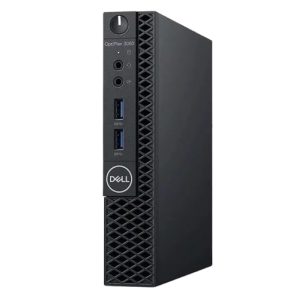






Reviews
There are no reviews yet.